In this blog post, i will walk you through the steps required to containerize Percona Server for MongoDB, Percona Backup Manager, and Agent from source and configure cloud-native S3(Simple Storage Service) compatible distributed object storage MINIO to backup and restore Percona MongoDB snapshot backups.
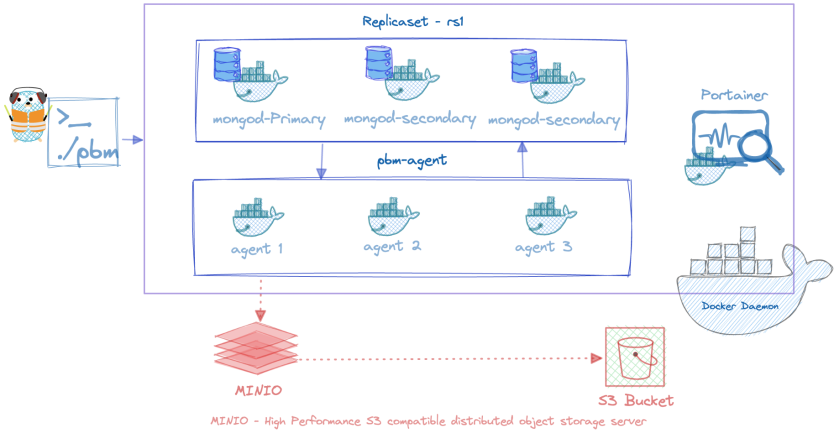
Prerequisites
Ensure the below binaries are installed before starting the setup and configuration
Docker or Podman to containerize Percona MongoDB replicaset and PBM Agent Docker Compose Golang compiler – Build Percona Backup Manager binaries Portainer (Optional) – Intuitive UI for container configuration and monitoring Let us perform the below steps to set up PSMDB Replicaset; PBM Agent; Minio, S3 compatible bucket, and PBM configuration to perform backups and restores from the bucket.
Steps
- Create the Docker environment file with Docker Image, tag, port, and replicaset information. Save the file as .env in the working directory
MONGODB_IMAGE=percona/percona-server-mongodb
MONGODB_VERSION=5.0
MONGO1_PORT=0.0.0.0:15000
MONGO2_PORT=0.0.0.0:15001
MONGO3_PORT=0.0.0.0:15002
MONGODB_PORT=27017
MONGODB_DOCKER_NETWORK=mongo_net
RS_NAME=rs1
- Create keyFile , Dockerfile and download percona-backup-manager source code in the working directory
$ git clone https://github.com/percona/percona-backup-mongodb.git
ARG MONGODB_VERSION
ARG MONGODB_IMAGE
FROM ${MONGODB_IMAGE}:${MONGODB_VERSION}
USER root
COPY keyFile /opt/keyFile
RUN chown mongodb /opt/keyFile && chmod 400 /opt/keyFile && mkdir -p /home/mongodb/ && chown mongodb /home/mongodb
USER mongodb
- Create Docker Compose file
version: "3.8"
services:
rs101:
build:
dockerfile: Dockerfile
context: /home/vishal/dev/psmdb
args:
- MONGODB_VERSION=${MONGODB_VERSION}
- MONGODB_IMAGE=${MONGODB_IMAGE}
hostname: rs101
labels:
- "com.percona.pbm.app=mongod"
environment:
- REPLSET_NAME=rs1
- MONGO_USER=dba
- BACKUP_USER=bcp
- MONGO_PASS=test1234
ports:
- "${MONGO1_PORT}:${MONGODB_PORT}"
# command: mongod --replSet rs1 --port ${MONGO1_PORT}:27017 --storageEngine wiredTiger --keyFile /opt/keyFile --wiredTigerCacheSizeGB 1
command: ["--replSet", "${RS_NAME}", "--bind_ip_all", "--storageEngine", "wiredTiger" , "--keyFile", "/opt/keyFile"]
volumes:
- data-rs101:/data/db
- ./scripts/start.sh:/opt/start.sh
rs102:
build:
dockerfile: Dockerfile
context: /home/vishal/dev/psmdb
args:
- MONGODB_VERSION=${MONGODB_VERSION}
- MONGODB_IMAGE=${MONGODB_IMAGE}
hostname: rs102
labels:
- "com.percona.pbm.app=mongod"
# command: mongod --replSet rs1 --port 27017 --storageEngine wiredTiger --keyFile /opt/keyFile --wiredTigerCacheSizeGB 1
ports:
- "${MONGO2_PORT}:${MONGODB_PORT}"
command: ["--replSet", "${RS_NAME}", "--bind_ip_all", "--storageEngine", "wiredTiger" , "--keyFile", "/opt/keyFile"]
volumes:
- data-rs102:/data/db
rs103:
build:
dockerfile: Dockerfile
context: /home/vishal/dev/psmdb
args:
- MONGODB_VERSION=${MONGODB_VERSION}
- MONGODB_IMAGE=${MONGODB_IMAGE}
hostname: rs103
labels:
- "com.percona.pbm.app=mongod"
# command: mongod --replSet rs1 --port 27017 --storageEngine wiredTiger --keyFile /opt/keyFile --wiredTigerCacheSizeGB 1
ports:
- "${MONGO3_PORT}:${MONGODB_PORT}"
command: ["--replSet", "${RS_NAME}", "--bind_ip_all", "--storageEngine", "wiredTiger" , "--keyFile", "/opt/keyFile"]
volumes:
- data-rs103:/data/db
agent-rs101:
container_name: "pbmagent_rs101"
user: "1001"
labels:
- "com.percona.pbm.app=agent"
- "com.percona.pbm.agent.rs=rs1"
environment:
- "PBM_MONGODB_URI=mongodb://${BACKUP_USER:-bcp}:${MONGO_PASS:-test1234}@rs101:27017"
build:
labels:
- "com.percona.pbm.app=agent"
dockerfile: /home/vishal/open-source/percona-backup-mongodb/docker/Dockerfile
context: /home/vishal/open-source/percona-backup-mongodb/
args:
- MONGODB_VERSION=${MONGODB_VERSION:-5.0}
volumes:
- ./conf:/etc/pbm
- ./backups:/opt/backups
- data-rs101:/data/db
command: pbm-agent
cap_add:
- NET_ADMIN
agent-rs102:
container_name: "pbmagent_rs102"
user: "1001"
labels:
- "com.percona.pbm.app=agent"
- "com.percona.pbm.agent.rs=rs1"
environment:
- "PBM_MONGODB_URI=mongodb://${BACKUP_USER:-bcp}:${MONGO_PASS:-test1234}@rs102:27017"
build:
labels:
- "com.percona.pbm.app=agent"
dockerfile: /home/vishal/open-source/percona-backup-mongodb/docker/Dockerfile
context: /home/vishal/open-source/percona-backup-mongodb/
args:
- MONGODB_VERSION=${MONGODB_VERSION:-5.0}
volumes:
- ./conf:/etc/pbm
- ./backups:/opt/backups
- data-rs102:/data/db
command: pbm-agent
cap_add:
- NET_ADMIN
agent-rs103:
container_name: "pbmagent_rs103"
user: "1001"
labels:
- "com.percona.pbm.app=agent"
- "com.percona.pbm.agent.rs=rs1"
environment:
- "PBM_MONGODB_URI=mongodb://${BACKUP_USER:-bcp}:${MONGO_PASS:-test1234}@rs103:27017"
build:
labels:
- "com.percona.pbm.app=agent"
dockerfile: /home/vishal/open-source/percona-backup-mongodb/docker/Dockerfile
context: /home/vishal/open-source/percona-backup-mongodb/
args:
- MONGODB_VERSION=${MONGODB_VERSION:-5.0}
volumes:
- ./conf:/etc/pbm
- ./backups:/opt/backups
- data-rs103:/data/db
command: pbm-agent
cap_add:
- NET_ADMIN
volumes:
backups: null
data-rs101: null
data-rs102: null
data-rs103: null
- Run Docker compose The below command will build and start the docker container for Percona Server MongoDB Primary Secondary Secondary replicaset and Percona Backup Manager Agent for each replicaset
$ psmdb docker compose -f docker-compose-rs.yaml up -d
[+] Running 8/8
⠿ Container psmdb-rs102-1 Running 0.0s
⠿ Container psmdb-rs103-1 Running 0.0s
⠿ Container pbmagent_rs103 Running 0.0s
⠿ Container pbmagent_rs102 Running 0.0s
⠿ Container psmdb-rs101-1 Running 0.0s
⠿ Container pbmagent_rs101 Running 0.0s
- Connect to MongoDB replicaset and ensure replication and containers are working
$ mongo "mongodb://dba:test1234@192.168.50.113:15000,192.168.50.113:15001,192.168.50.113:15002/admin?replicaSet=rs1"
- Setup Minio and Minio CLI
$ cd ~/downloads && wget https://dl.min.io/server/minio/release/linux-amd64/minio
$ wget https://dl.min.io/client/mc/release/linux-amd64/mc
chmod +x mc
./mc --help
$ downloads ./minio server /home/vishal/data --address=0.0.0.0:7000
API: http://0.0.0.0:7000
RootUser: minioadmin
RootPass: minioadmin
Finished loading IAM sub-system (took 0.0s of 0.0s to load data).
Console: http://192.168.50.113:43859 http://192.168.160.1:43859 http://172.18.0.1:43859 http://172.19.0.1:43859 http://172.24.0.1:43859 http://172.26.0.1:43859 http://172.17.0.1:43859 http://127.0.0.1:43859
RootUser: minioadmin
RootPass: minioadmin
Command-line: https://docs.min.io/docs/minio-client-quickstart-guide
$ mc alias set myminio http://0.0.0.0:7000 minioadmin minioadmin
Documentation: https://docs.min.io
- Setup Minio server alias and List buckets
$ mc alias set minio-deb http://192.168.50.113:7000 minioadmin minioadmin
$ mc ls minio-deb
[2022-05-29 14:59:32 IST] 0B nocodb/
[2022-05-29 00:19:41 IST] 0B typesense/
- Create a new bucket and name it
pbm
$ mc alias set minio-deb http://192.168.50.113:7000 minioadmin minioadmin
$ mc ls minio-deb
[2022-05-29 14:59:32 IST] 0B nocodb/
[2022-05-29 00:19:41 IST] 0B typesense/
- Setup PBM or compile PBM from the source repository
$ sudo apt-get install -y libkrb5-dev
$ cd percona-backup-mongodb
$ make build
$ make install
- create pbm_config.YAML to be used for configuring PBM for using MINIO
storage:
type: s3
s3:
endpointUrl: http://192.168.50.113:7000
bucket: pbm
credentials:
access-key-id: "minioadmin"
secret-access-key: "minioadmin"
- Configure PBM
$ ./pbm config --file /home/vishal/dev/psmdb/pbm_config.yaml --mongodb-uri="mongodb://bcp:test1234@192.168.50.113:15000/?replSetName=rs1"
- Validate agent container logs and run the pbm list command. If MINIO is configured successfully, agent container logs shouldn’t log any errors.
2022-05-29T01:31:14.000+0000 D [resync] got backups list: 02022-05-29T01:31:14.000+0000 D [resync] got physical restores list: 0
$ bin git:(main) ./pbm list --mongodb-uri="mongodb://bcp:test1234@192.168.50.113:15000/?replSetName=rs1"
Backup snapshots:
2022-05-29T01:29:12Z [complete: 2022-05-29T01:29:16Z]
2022-05-29T01:38:38Z [complete: 2022-05-29T01:38:42Z]
2022-05-29T04:04:44Z [complete: 2022-05-29T04:04:48Z]
- To run PBM backup and restore execute the below commands
$ ./pbm backup --mongodb-uri="mongodb://bcp:test1234@192.168.50.113:15000/?replSetName=rs1"
$ ./pbm restore 2022-05-29T04:04:44Z --mongodb-uri="mongodb:/
